Un tema interesante el que ahora planteamos es el exportar datos de nuestra aplicación a Excel, para las personas que nos ha tocado trabajar con empresas que están muy acostumbradas a usar sus procesos de sistemas en hojas de excel, esto es muy importante ya que ellos requieren seguirlo haciéndolo para no cambiar tanto el proceso a sus empleados, o al menos de una manera tan rápida.
Por lo que ahora veremos como exportar un DataGrid a excel, aquí les dejo la imagen del ejemplo sencillo que he realizado y como culminará al final de realizarlo:
Bueno ahora como realizamos esto primero que nada construiremos una clase Articles que contendrá como atributos { Cve, Nombre, Cantidad}. Es un ejemplo muy sencillo así que quedaría de la siguiente manera:
namespace exporttoexcel
{
class Articles
{
private int _Cve;
public int Cve
{
get { return _Cve; }
set { _Cve = value; }
}
private string _Name;
public string Name
{
get { return _Name; }
set { _Name = value; }
}
private int _Cantidad;
public int Cantidad
{
get { return _Cantidad; }
set { _Cantidad = value; }
}
}
}
Ahora crearemos la clase que nos permitirá exportar a excel.
using System.Reflection;
using Excel = Microsoft.Office.Interop.Excel;
using System.Windows.Input;
using System.Windows;
namespace exporttoexcel
{
public class ExportingExcell<T, U>
where T : class
where U : List<T>
{
public List<T> dataToPrint;
//Excel object reference.
private Excel.Application excelApp = null;
private Excel.Workbooks books = null;
private Excel._Workbook book = null;
private Excel.Sheets sheets = null;
private Excel._Worksheet sheet = null;
private Excel.Range range = null;
private Excel.Font font = null;
// Optional argument variable
private object optionalValue = Missing.Value;
public void GenerateReport()
{
try
{
if (dataToPrint != null)
{
if (dataToPrint.Count != 0)
{
Mouse.SetCursor(Cursors.Wait);
CreateExcelRef();
FillSheet();
OpenReport();
Mouse.SetCursor(Cursors.Arrow);
}
}
}
catch (Exception e)
{
MessageBox.Show("Error while generating Excel report", e.Message);
}
finally
{
ReleaseObject(sheet);
ReleaseObject(sheets);
ReleaseObject(book);
ReleaseObject(books);
ReleaseObject(excelApp);
}
}
private void OpenReport()
{
//MessageBoxControl.Show("The Excel File Has Been Created, Press Acept To See It", "", MessageBoxControlImage.Information, MessageBoxButton.OK);
excelApp.Visible = true;
}
private void FillSheet()
{
object[] header = CreateHeader();
WriteData(header);
}
private void WriteData(object[] header)
{
object[,] objData = new object[dataToPrint.Count, header.Length];
for (int j = 0; j < dataToPrint.Count; j++)
{
var item = dataToPrint[j];
for (int i = 0; i < header.Length; i++)
{
var y = typeof(T).InvokeMember
(header[i].ToString(), BindingFlags.GetProperty, null, item, null);
objData[j, i] = (y == null) ? "" : y.ToString();
}
}
AddExcelRows("A2", dataToPrint.Count, header.Length, objData);
AutoFitColumns("A1", dataToPrint.Count + 1, header.Length);
}
private void AutoFitColumns(string startRange, int rowCount, int colCount)
{
range = sheet.get_Range(startRange, optionalValue);
range = range.get_Resize(rowCount, colCount);
range.Columns.AutoFit();
}
//this method is the one im gonna make for alll the aplication
private object[] CreateHeader()
{
PropertyInfo[] headerInfo = typeof(T).GetProperties();
List<object> objHeaders = new List<object>();
for (int n = 0; n < headerInfo.Length; n++)
{
if (headerInfo[n].Name.ToString() != "ExtensionData")
objHeaders.Add(headerInfo[n].Name);
}
var headerToAdd = objHeaders.ToArray();
AddExcelRows("A1", 1, headerToAdd.Length, headerToAdd);
SetHeaderStyle();
return headerToAdd;
}
private void SetHeaderStyle()
{
font = range.Font;
font.Bold = true;
}
private void AddExcelRows(string startRange, int rowCount, int colCount, object values)
{
range = sheet.get_Range(startRange, optionalValue);
range = range.get_Resize(rowCount, colCount);
range.set_Value(optionalValue, values);
}
private void CreateExcelRef()
{
excelApp = new Excel.Application();
books = (Excel.Workbooks)excelApp.Workbooks;
book = (Excel._Workbook)(books.Add(optionalValue));
sheets = (Excel.Sheets)book.Worksheets;
sheet = (Excel._Worksheet)(sheets.get_Item(1));
}
private void ReleaseObject(object obj)
{
try
{
System.Runtime.InteropServices.Marshal.ReleaseComObject(obj);
obj = null;
}
catch (Exception ex)
{
obj = null;
MessageBox.Show(ex.Message.ToString());
}
finally
{
GC.Collect();
}
}
}
}
Finalmente así llenaremos nuestro grid y exportaremos:
public partial class MainWindow : Window
{
//Lista de objetos Articles;
List<Articles> ListArticles = null;
public MainWindow()
{
InitializeComponent();
//Llenaremos nuestra lista ya que no tenemos conexion a base de datos
this.ListArticles = new List<Articles>();
FillArticles();
}
private void FillArticles()
{
this.ListArticles.Add(new Articles { Cve = 1,
Name = "Boligrafo Negro", Cantidad = 125 });
this.ListArticles.Add(new Articles { Cve = 2,
Name = "Lapiz 2.5", Cantidad = 210 });
this.ListArticles.Add(new Articles { Cve = 3,
Name = "Cuaderno Profesional", Cantidad = 289 });
this.ListArticles.Add(new Articles { Cve = 4,
Name = "Goma para borrar", Cantidad = 110 });
this.ListArticles.Add(new Articles { Cve = 5,
Name = "Corrector lápiz", Cantidad = 30 });
this.ListArticles.Add(new Articles { Cve = 6,
Name = "Agenda telefonica", Cantidad = 20 });
this.ListArticles.Add(new Articles { Cve = 7,
Name = "Lápices de colores", Cantidad = 83 });
this.ListArticles.Add(new Articles { Cve = 8,
Name = "Hojas para folder", Cantidad = 20 });
this.ListArticles.Add(new Articles { Cve = 9,
Name = "Cinta adhesiva", Cantidad = 33 });
this.ListArticles.Add(new Articles { Cve = 10,
Name = "Engrapadora", Cantidad = 230 });
this.ListArticles.Add(new Articles { Cve = 11,
Name = "Tijeras", Cantidad = 55 });
//Agregar Lista al Datagrid de WPF
this.dtgArticles.ItemsSource = null;
this.dtgArticles.ItemsSource = this.ListArticles;
}
private void btnExport_Click(object sender, RoutedEventArgs e)
{
exporttoexcel.ExportingExcell<Articles, List<Articles>> s =
new ExportingExcell<Articles, List<Articles>>();
s.dataToPrint = this.dtgArticles.ItemsSource as List<Articles>;
s.GenerateReport();
}
}
Descargar Ejemplo
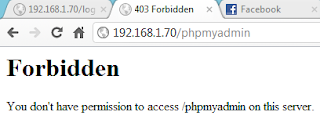


Comentarios